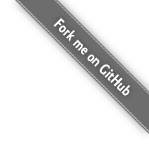前端组件
作者: IntoHole | 可以转载, 但必须以超链接形式标明文章原始出处和作者信息及版权声明
网址: http://www.buyiker.com/2017/04/28/frontend-plugin.html
网址: http://www.buyiker.com/2017/04/28/frontend-plugin.html
前端组件
-
<!DOCTYPE html> <html> <head> <title>jQCloud Example</title> <link rel="stylesheet" type="text/css" href="jqcloud.css" /> <script type="text/javascript" src="http://ajax.googleapis.com/ajax/libs/jquery/1.4.4/jquery.min.js"></script> <script type="text/javascript" src="jqcloud-1.0.4.js"></script> <script type="text/javascript"> /*! * Create an array of word objects, each representing a word in the cloud */ var word_array = [ {text: "Lorem", weight: 15}, {text: "Ipsum", weight: 9, link: "http://jquery.com/"}, {text: "Dolor", weight: 6, html: {title: "I can haz any html attribute"}}, {text: "Sit", weight: 7}, {text: "Amet", weight: 5} // ...as many words as you want ]; $(function() { // When DOM is ready, select the container element and call the jQCloud method, passing the array of words as the first argument. $("#example").jQCloud(word_array); }); </script> </head> <body> <!-- You should explicitly specify the dimensions of the container element --> <div id="example" style="width: 550px; height: 350px;"></div> </body> </html> - Chosen selector超帅利器
-
<select id="J_Selector" class="chosen-select" style="width: 30%;">// 单选初始化 jQuery("#J_Selector").chosen({no_results_txt:"没有结果的时候提示信息!"}) // 多选初始化 jQuery("#J_Selector").chosen({}) // 更新 $("#J_Selector").trigger("chosen:updated"); </script>
-
- echart.js 图形可视化
- jQuery Zoom.js